หน้าแรก
คำถามที่พบบ่อย FAQs
การติดตั้งโปรแกรม
วิธีการติดตั้ง Certificate สรรพากร ในเว็บ myCRM
วิธีการติดตั้ง Certificate สรรพากร ในเว็บ myCRM
1.Download ไฟล์ติดตั้ง Certificate ที่ : "http://download.getmycrm.com/Digital%20Certificate.zip"
2.ให้ทำการติดตั้ง Certificate ทั้ง 2 ไฟล์ ได้แก่ adhq1.cer และ ADHQ5.cer
ตัวอย่างการติดตั้งไฟล์ ADHQ5.cer คลิกขวาเลือก “Install Certificate”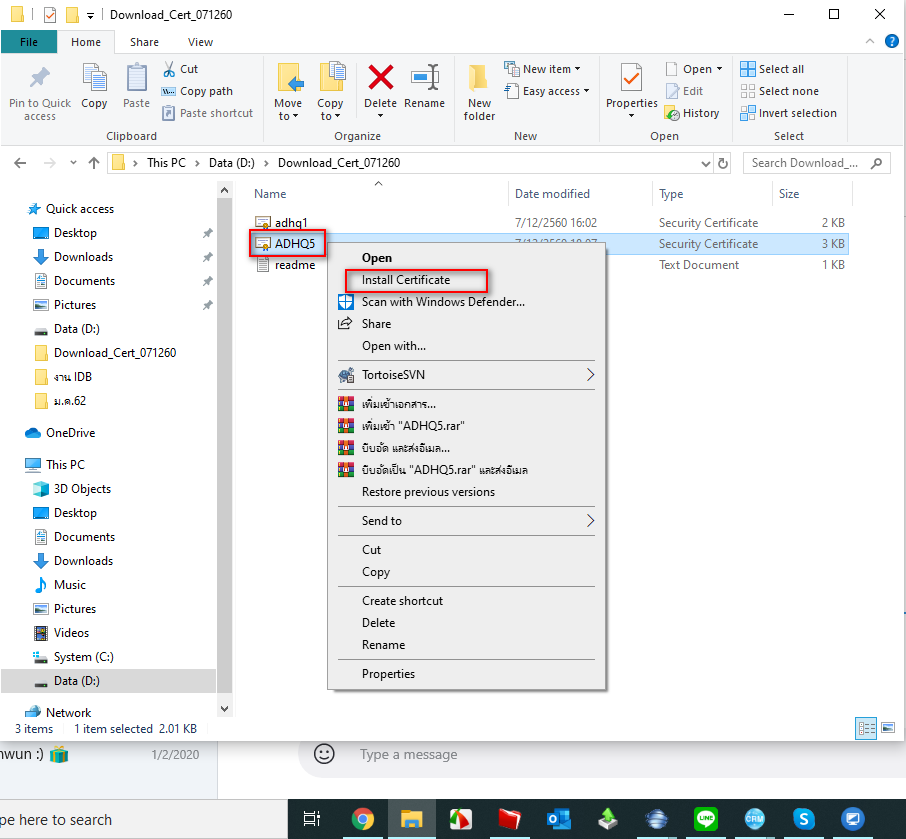
3.ระบบจะแสดงหน้า Certificate Import Wizard เลือก “ Local Machine” แล้วกดปุ่ม “Next”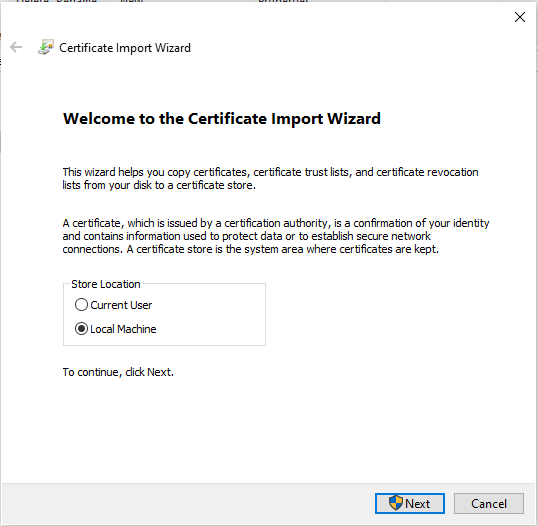
4.เลือก “Place all certifications in the following store"
5.กดปุ่ม “Browse” เพื่อเลือกไฟล์ “Trust Root Certification Authorities” แล้วปุ่ม “Next”
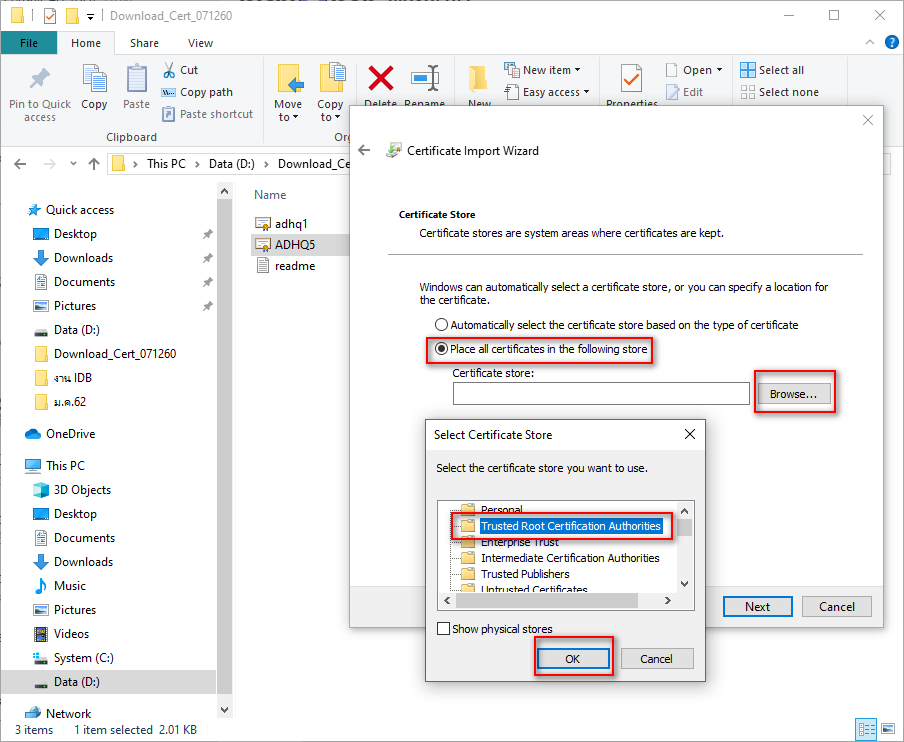
6.เลือก “Certificate Store Selected by User” แล้วกดปุ่ม “Finish”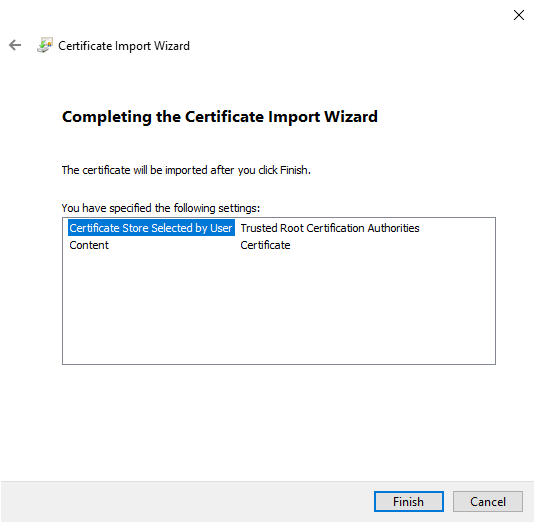
1313
ผู้เข้าชม